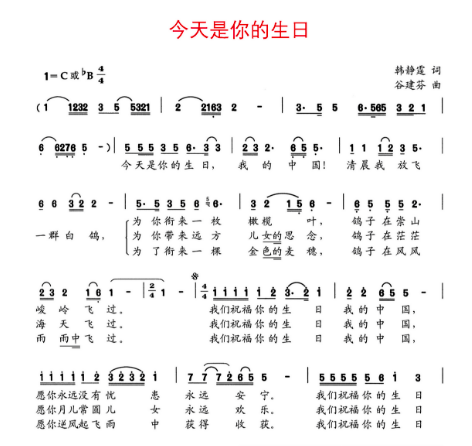点击左右按钮时间切换
的有关信息介绍如下:
点击左右按钮时间切换,效果如图,个人觉得这么写比较简洁,如有更好的方法,请提出来,互相学习,,,萌新路过。。。。。
新建一个html
编写静态页面(css样式省略)页面,并添加点击事件
引入一个jquery,并新建一个script文件,并创建一个事件对象,并获取到当前的 时间(小时,分),并把得到的值传到相对应的位置
操作js,操作函数remove( ) 和 add( ),用一个形参type与实参进行比较,详情看图
操作完之后之后去打开此html页面看效果,,
点击左边的按钮,数值减小,点击右边按钮,数值变大,
代码如下:
这是html:
不知道为什么,复制不了,郁闷,小伙伴还是看图吧,我也是第一次发。。。。。
JS: