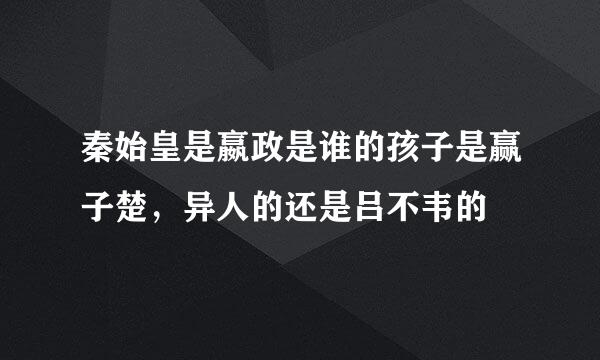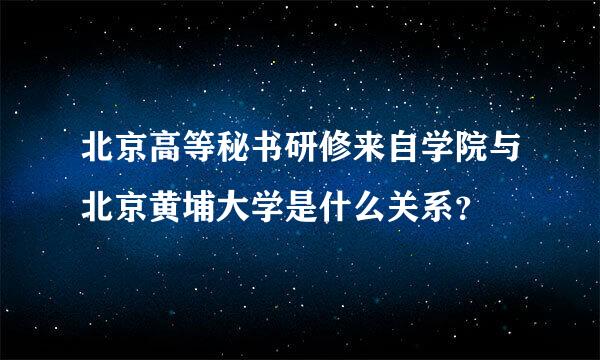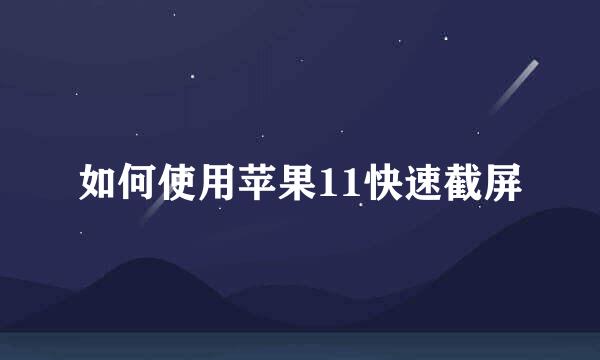Kittenblock实例,移动效果,碰触边缘反弹
的有关信息介绍如下:
程序解读:小猫移动效果,碰触边缘反弹,左右翻转
知识点:角色移动,程序循环,碰触边缘反弹,左右翻转
涉及的软件:scratch3.0 (.sb3)、Python、Kittenblock。
1定义角色和背景,Cat = Sprite("Cat")
2设置触发条件,小旗子被点击
3调用控制模块,循环效果,while True:
4调用运动模块,设置小猫移动速度为1,Cat.motion_movesteps(1)
5调用外观模块,选择下一个造型,Cat.looks_nextcostume()
6调用控制模块,设置造型改变的间隔时间,time.sleep(0.2)
7碰到边缘反弹,旋转方式为左右翻转,
Cat.motion_ifonedgebounce()
Cat.motion_setrotationstyle("left-right")