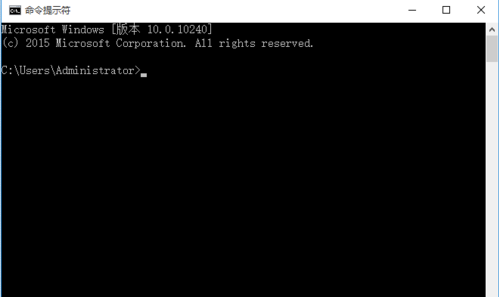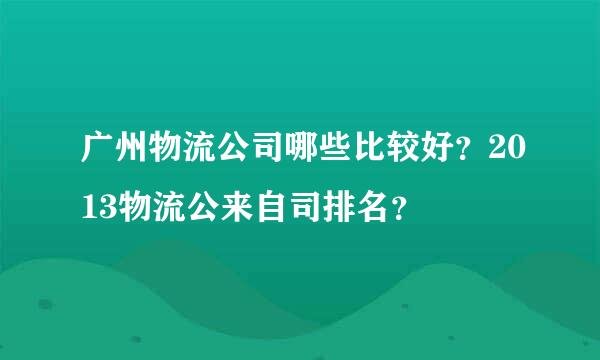The selected server is enabled,but is not..
的有关信息介绍如下: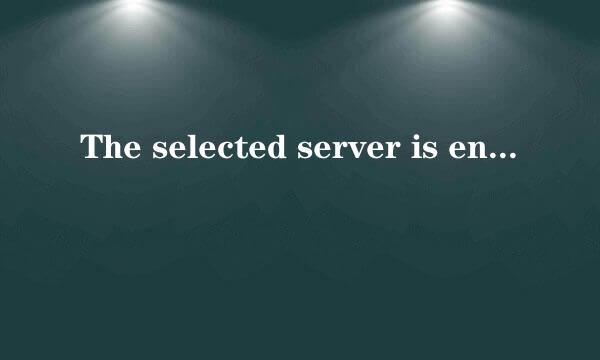
The selected server is enabled, but is not configured properly. Deployment to it will not be permitted until the problem is corrected. Please navigate to the server preference pages and verify the field with the prompt: JBoss JDK
有时当我们使用Myeclipse在JBoss上发布项目时,会遇到上面的报错,那么该怎么解决呢?小编这里提供了一种解决的办法,分享一下。
发布项目时出现了如图的报错,从字面上可以看出该报错与JDK有关,下面是解决方法
在Servers窗口中,右键点击 JBoss 5.x,点击 Configure
检查JBoss 5.x界面显示,确保选中 Enable 选项 ,JBoss home directory:所对应的路径Jboss路径正确
点击JBoss 5.x下子选项中的 JDK 。在JDK显示页面中,确保JBoss JDK name:下的选项正确, 检查并修改完毕后,点击 OK
上一步中JBoss JDK name:下的选项应该与Installed JREs界面下,打对勾所对应的Jdk名字相同
重新发布项目,此时,项目已经可以成功发布